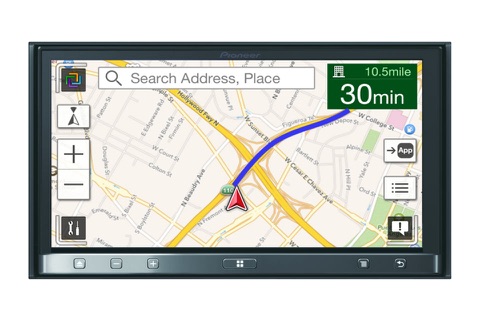AppRadioLIVE app for iPhone and iPad
4.4 (
3104 ratings )
Entertainment
Developer:
Pioneer Corporation
Free
Current version:
1.4.4, last update: 3 years ago
First release : 23 Jun 2014
App size: 19.82 Mb
AppRadioLIVE is designed to be connected to Pioneer in-dash receivers featuring AppRadio Mode, AppRadio One or AppRadio Mode +.
AppRadioLIVE simplifies your drive by combining the information you need during your commute into a single, simple to use interface. Its YOUR digital lifestyle connected. It was specifically designed based on feedback from our current AppRadio customers and offers quick and easy access to personalized information needed in the in-vehicle environment including: Maps, Media, News and Calendar.
AppRadioLIVE pulls content from many different sources and services. All you have to do is download the FREE AppRadioLIVE app and sync your services. Information saved on those accounts will be pulled into the AppRadioLIVE interface. This can be done directly from the application or via the following link: https://www.pioneerappradiolive.com/myaccount/
For more information, please visit: https://www.pioneerappradiolive.com/
Key features:
Maps
- Traffic Flow and Incidents provided by INRIX®
- Find restaurants, gas stations, parking and more provided by Yelp®
- Get an ETA to your Home or Work from your current location
Media
- Play stored music and videos* directly from your iPhone / iPod including podcasts and audiobooks
- Play online video*
- Access over 60k internet radio stations with Radionomy®
- Listen to hundreds of Internet radio streams from across the globe
- Listen to Dash Radio – Commercial Free Music and DJs. Dash Radio features the biggest DJs, personalities, and curators in the world on 75+ original & exclusive stations in every genre (with more added weekly).
- An extended collection of radio radios, on-demand shows and podcasts, as part of the Pioneer Radio Collection. Available as an in-App purchase.
News Information
- Stay up to date on the latest news with the help of Feedly® and text-to-speech technology
- Check the weather for your current location, home, work or destination
Calendar Events
- Stay organized by accessing your iPhones calendar events in a single, simple interface.
* Only supported while parked and only on Pioneer products featuring AppRadio Mode over HDMI or AppRadio Mode +
=== Compatible only with Pioneer AppRadio Mode products ===
When you delete the built-in Music app, local music playback will not be possible.
If you have deleted the built-in Music app, go to the App Store to restore the app to enable local music playback.
Pros and cons of AppRadioLIVE app for iPhone and iPad
AppRadioLIVE app good for
Makes the phone hot while running, works well just like on demos...thumbs up overall
This app makes the appradio head unit shine as it should have from the beginning. It is fast and a super clean interface with good looking graphics, fun but sharp. Gives you a sweet view of all the important stuff like nav, music, calendar. Integrates with the best navigation and internet radio services.
Forget appradio mode, go appradio live!
Pro:
New stylish UI
Easy access to music source, map source, calendar and weather
Con:
Phone calls close the app, and you have set everything up again
Map is slow when compared to built in GPS
No MIXTRAX support (yet?)
Summary: Made my head unit feel new again, and I hope they continue to improve when car play comes out.
I have to switch back to CarMediaPlayer if I want to listen to a podcast? Why not just make podcasts accessible from AppRadioLIVE? Other than that, this app is amazing. Great work.
I tried using AppRadioLIVE for about a week now. I think the overall aesthetic is great and its really responsive. I havent had any of the screen flickering problems mentioned in this review.
However, I feel like the app needs some UI improvements. The start-up screen (the one with partitioned into quarters and the logo in the center) isnt necessary after start-up. Every time you enter one of the app "modes" (navi/music/weather/calendar) and you want to get back to the home-screen you must first return to this start-up screen. Its an unnecessary step. The "home icon" in the top-left should return you to the home-screen.
Another issue I have is with the music portion of the app. While the music mode itself is serviceable, I wish that there were usable buttons for play/pause/skip on the home-screen so I dont have to enter the mode itself. Its a small annoyance, but if I just want to skip a track, or if I need to pause the music, I need to look at and touch the screen an extra time.
Some bad moments
It was a great app!!! For the first 5 minutes then I got the urge to smash the app creators head into the screen on the radio. Fix it asap!!!
They made it sound like it adds features not included in Apple CarPlay but it does nothing. The instructions are poorly done and no easy way to find compatible apps; plus there are only 3 or 4 compatible apps. Its a total waste.
should have some updates: unable to use the phone while it is plugged in, it is not allowed to run the app in the background. Should have Spotify integration and Waze integration.
Pioneer has few compatible apps and takes too long to update them
When will be available for synching Waze and Spotify App ? Live Radio should synch what is being showed on the screen instead of specific apps.
Thats it, no Waze or Spotify. 80% of people bought appradioone units because of Waze. Update it already, its been about 8 months since Appradioone was released!